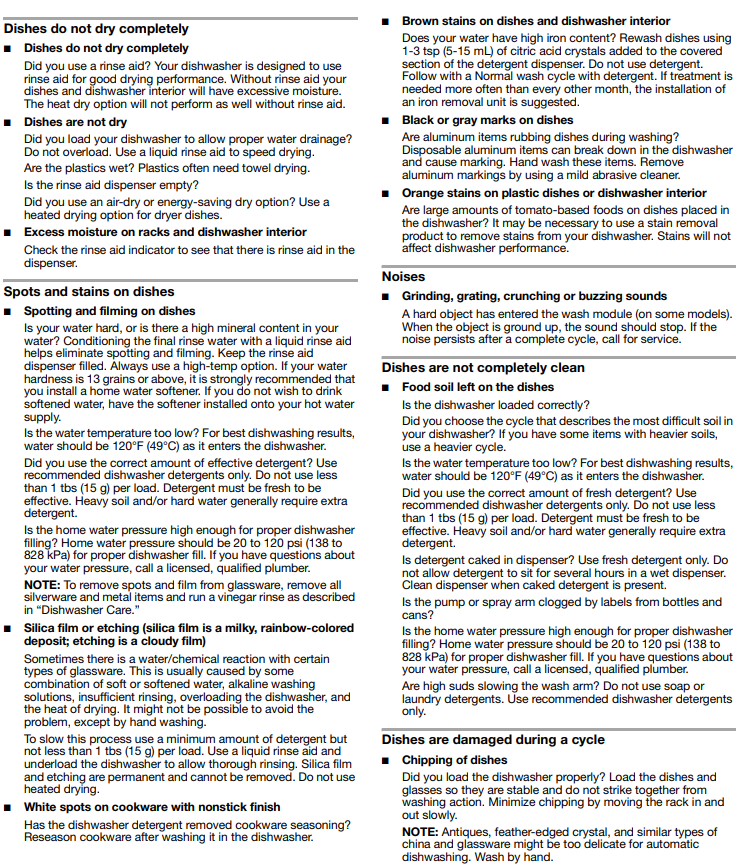When we bought our house it came with a Maytag QuietSeries 200 Dishwasher (Model MDBH945AWW).
It was never our favorite dishwasher, but has managed to survive since we moved in almost 4 years ago.
Recently it decided to quit working, so I have been researching how to fix it. Currently when I put in a load of dishes, the dishwasher won’t start when I select a cycle and push the “Start/Cancel” button.
Judging from what I have found on the Internet, my gut tells me likely I will have to replace the control panel. More than likely it has too much moisture in it, is corroded or perhaps even has food particles on it.
Removing the control panel requires a star shaped Torx screwdriver. I’ll try this in a little while.
How Do you Enter Diagnostic Mode on Maytag QuietSeries 200 Dishwashers?
I tried to enter the diagnostic mode but had no luck. On this model you can enter the diagnostic mode by pushing the “Heated Dry” button 5 times and then the “Start/Cancel” button within 8 seconds.
The first time I tried this no luck. I took apart the inside front door, checked for loose wires, corrosion or other goop that might be causing problems. There did appear to be some rusty looking residue on the foam that covers the inside of the door, but hard to tell how long it had been there. Perhaps a leak occurred at one point?
After I put the door back together again I was able to get the diagnostic mode to work by following the earlier directions. The “normal” cycle light blinked 3 times.
The biggest problem I noticed was taking a closer look at the groove that makes the oval shape surrounding all of the buttons on the front. A lot of nasty food and dirt in it that I suspect is likely the main problem. Perhaps at one time when cleaning the front of the dishwasher, some liquid got in the groove, causing it to go into the circuitry of the buttons of the control panel? Who knows.
I took a knife and cleaned out the groove and also peeled back the label that covers the buttons. I was successfully able to start the dishwasher by pushing the start button after peeling back the label.
Control Panel Part Number
In case you decide to repair your dishwasher by replacing the control panel, I took a photo of the part number inside.
On mine it said:
919508
Rev A
PFC EMAY041
12/09/05/01
Looked like this:
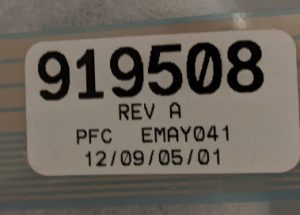
I’ll keep updating this post if I have 100% success fixing this problem.
In the meantime, if you are having the same issue, here’s a quick video which may help you out:
Also, I will post a copy of the full Maytag Quiet Series 200 manual soon.
For now here is the troubleshooting section:
Maytag QuietSeries 200 Troubleshooting

Page 2: